Tess Ellery Participation in Occupation 1
Kia ora and greetings to all! The purpose of this blog is to demonstrate my competence (or lack of) in producing an on-line resource, outlining my learning as an occupational therapy student, providing links to other related resources.

Wednesday, June 23, 2010
Nintendo Wii Video Game
The activities of Wii are presented in a gaming format and use measurable outcomes for successful participation, i.e. completing an activity within a certain time and completing specific steps to score points. The base system comes with sports related games such as; tennis, bowling, boxing, golf and baseball. Other games and activities can be purchased as additions such as; fishing, cooking, brain teasers & driving. Playing Wii games requires physical movements, cognitive and perceptual skills just as if one is actually completing them in the environment they would normally be performed in i.e. court, field, ring alley etc (Herz, 2009).
It seems to me, Wii would be beneficial in many settings for encouraging clients to engage in enjoyable activities, while increasing physical or cognitive performance.
Tututorial 7 - Assistive Technologies & Devices - GoTalk 20+
During one of our tutorials, we had a guest speaker, Trev Wilson, from STAR (Specialist Technology and Resources) bring along many assistive technologies. It was interesting and fun to play around with these.
Trev's definition of an assistive device was that "it is the means to achieve an end". Assistive devices can provide learning and education which can lead to occupation and employment. They can improve activities of daily living, which improve general life skills. Or they can improve a person's inclusion in society, involvement in leisure activities and communication.
One device which captured my interest was the Go Talk 20+. It is primarily used to improve communication. It has a100 message capacity – 20 message keys each with five levels, enabling you to record 5 messages with a total of fifteen minutes per message. There are five “core message” keys which stay the same on each level so you don’t need to re-record essential messages for each level. Small pictures can be drawn or computer generated for the buttons to correspond to the recorded message.
The GoTalk 20+ was easy to use and record instructions to allow sequencing of tasks. This device is designed for non verbal clients or those having difficulty remembering or sequencing certain tasks. The types of instructions you could record could be a recipe for a blind person, instructions for bathing or dressing for a person with cognitive impairment or pre-recorded messages to allow someone to communicate with others.
The GoTalk 20+ is approximately 15cm x 40cm with an approximate cost of $500.
Monday, June 21, 2010
Thursday, June 10, 2010
Thursday, May 27, 2010
Tutorial Six - The Internet & Online Communities
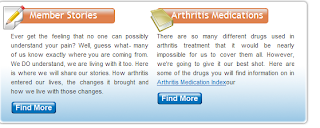
This site provides links to resources and services available for treating the pain and functional difficulties associated with arthritis. This is an interactive site where you can contribute by sharing your story, offering tips and advice for living with arthritis or read others stories and receive newsletters with latest information regarding news and treatments. You can read about medications available and clinical trials as well as read members stories about how effective they have found certain medications to be. People can read only or register to offer tips and advice themselves.
People contribute to this community site for support, understanding and empathy from people who suffer from arthritis. This offers a common bond, rather than just gathering information from professionals who may not suffer from the disease themselves.
Follow this link to read stories members have shared on this website. Stories.
Certain ethical issues regarding this site are the fact that certain information is anonymous and therefore no one is accountable. There are links to alternative therapies and treatments which may be biased if posted by companies or practitioners promoting their own businesses.
Unfortunately this website appears to be predominantly American based. Therefore I'm not sure if a NZ sufferer of rheumatoid arthritis would find the support quite as helpful. However, I'm sure after registering you would find other NZ sufferers on line.
The only thing I can see this website lacking is the fact is it American based - therefore it is unlikely you could physically meet with the people and share information and offer support on a face to face basis. As an Occupational Therapist, I would recommend this website to a client who was a sufferer of Rheumatoid Arthritis. I think the stories shared by others would be beneficial to helping them live with RA, knowing others share their symptoms and difficulties and can offer empathy and support.
Thursday, May 13, 2010
Tutorial 4 & 5 - Video Production
During our second session we got a little more serious and worked on our group assignment, producing a video about "Overcoming Adversity". (see previous posting for this video). We came up with a story line between us and outlined the shots we wanted to take, with a sequence. This was our interpretation of a story board. We decided on an actress, a cameragirl and a support person/goffer (that was me!). We shot the images in the sequence we had planned.
Once we had captured all the images to portray our story - we went back to the classroom and the computer to edit. This was also a fun part. We used a program called Movie Maker to edit our footage. This allowed us to cut out extra parts, speed up some parts to create the desired image and keep within our time limit of 1 minute. Video editing packages also allow for effects between images which add interest and aesthetic appeal to the video. We were happy with the result, also adding background music. The most difficult part we found, was reducing our clip to within 1 minute. Therefore, when you watch the video, the credits run EXTREMELY fast! But if you really concentrate hard - you should just catch my name as one of them - Tess Ellery!